Our Litter Management Tool

Aaron McKeehan
Posted in General • 6 min read • October 10, 2023
One of the most challenging and demanding aspects of dog breeding is taking care of a new litter. It signifies progress, but it also introduces new challenges. As with many pursuits, solving one problem often leads to the discovery of others. To assist you in managing the details of your litter, we've developed a system that we believe is both user-friendly and valuable for making informed business decisions.
Proper business decisions hinge on data. While breeding programs might not seem data-intensive at first glance, if you're consistently producing litters, you might soon realize that it's not always clear-cut how profitable your operations are.
To aid in this, we've introduced three features:
- A Widget View
- A Litter View
- A Puppy View
1. Widget View
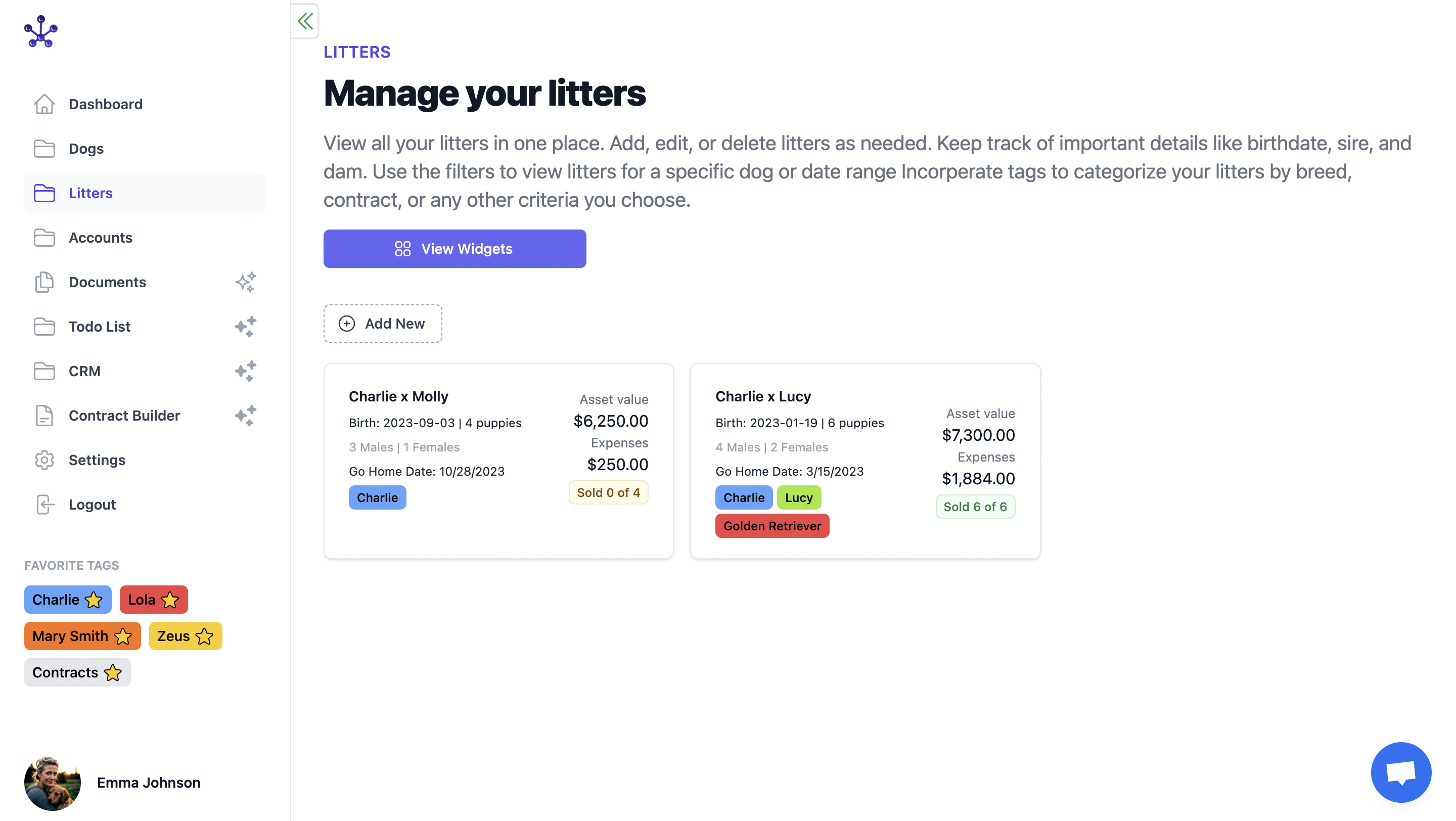
The widget view provides an overview of each of your litters, detailing their Sire and Dam, tags, and:
- Asset Value: This represents the total value of all puppies in the litter, determined by the prices you set upon creating the litter, or using the most recent price from the puppy price tracker.
- Expenses: Cumulative expenses for the litter. This value also syncs with your Account/Budget spreadsheet.
- Birthdate: This assists in identifying the birthdate of the puppies.
- Puppy Breakdown: Quickly ascertain the number of male and female puppies in the litter.
- Go Home Date: We calculate the typical Go Home date for you (usually 8 weeks).
- Sold Count: Prioritize litters by the number of unsold puppies.
Tip:
Incorporate tags to systematically organize each litter. For instance, you might create a tag indicating which kennel or home is caring for the litter. Another suggestion is to use tags linking a litter to a Task list, offering insights into required tasks for that litter.
2. Litter View
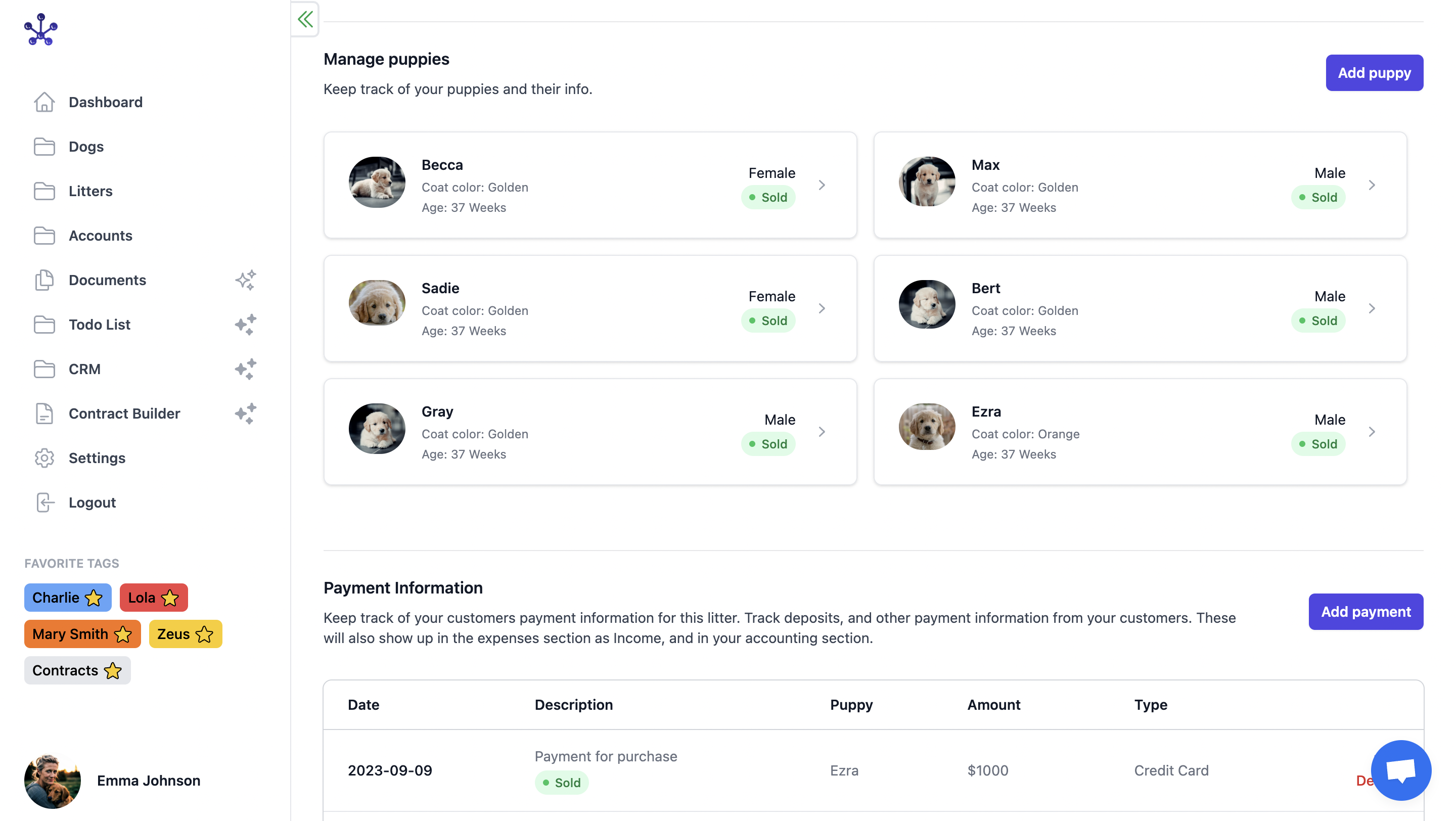
Upon selecting a litter widget, you'll see all the puppies from that litter as well as detailed litter information.
- Puppy Manager: Examine each puppy in the litter, its age, sale status, and coat color.
- Payment Information: By popular demand, we've added a feature to track payment data for each litter. Monitor puppy/litter deposits and sales, including payment methods.
- Expense Information: A summary of the budget/expenses for the litter. This includes data from the payment section and all recorded expenses. Expenses and payments logged on the puppies' page will also appear here.
Tip:
It's helpful to upload photos of each puppy for identification purposes or to keep a record of which puppies have accompanying images.
3. Puppy View
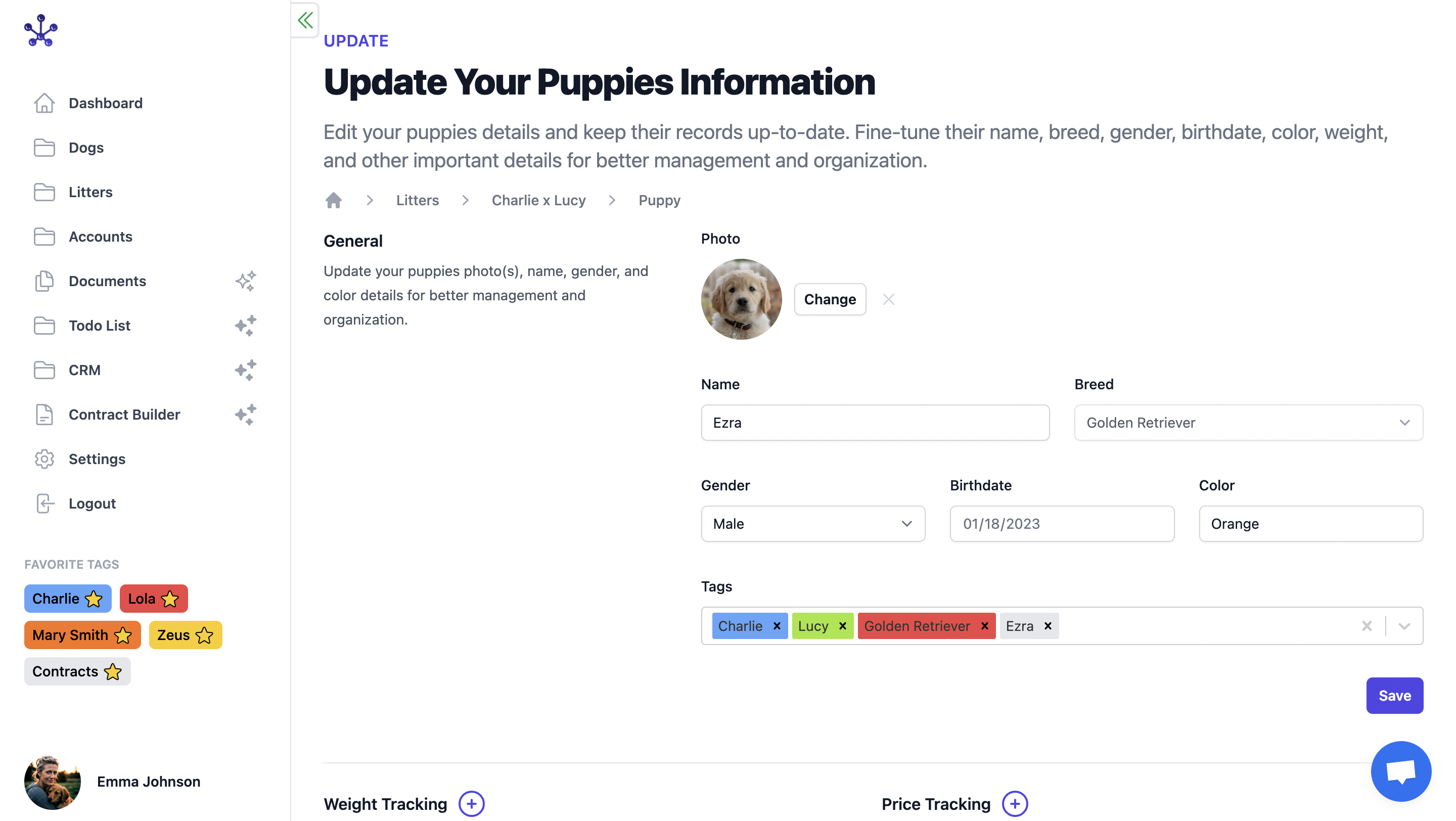
Each puppy in a litter has specific details for you to oversee, given that these are the individuals you're aiming to sell and ensure are appropriately cared for. This page also provides expense and payment tracking.
- Weight Tracking: Monitor a puppy's weight progression.
- Price Tracking: Adjust and keep track of prices as needed.
- Health Records: Log crucial health details. For example, record treatments like deworming or vaccinations, noting the prescribing veterinarian.
- Payment Tracking: Observe what buyers have paid, be it a deposit or full payment for a puppy, their payment method, etc. You can also link a buyer from your Contact Manager.
- Expense Tracking: Oversee each expense specific to the puppy. These will also be reflected in the litter view and comprehensive accounting view.
- Document Management: Organize contracts, templates (sourced from the Contract Builder), or pedigrees for the puppy.
![]()
Tip:
It's advisable to collect deposits early and register them in the litter view. Once the litter arrives, you can liaise with prospective buyers (listed in your Contact List), identify the puppy they're interested in, and transfer that initial deposit to the chosen puppy. This helps determine which puppies are reserved.
Conclusion
The intricacies of dog breeding go far beyond the basic understanding of genetics and care. Effective management of litters, understanding their profitability, and ensuring each puppy gets the best start in life is paramount. With the advanced features outlined in this article—from the Widget View to the Puppy View—breeders are better equipped to handle the nuances of their operations. By harnessing data and staying organized, breeders can make informed decisions that not only improve their business bottom line but also contribute to the well-being and health of the puppies they bring into the world. As with any business, continuous learning and adaptation are key, and these tools offer a significant step in the right direction for breeders of all scales.
Ready to Simplify?
Join Breeders Companion Now.
Begin your journey with us. No more data chaos, just simple, intuitive software to manage your breeding business effectively.